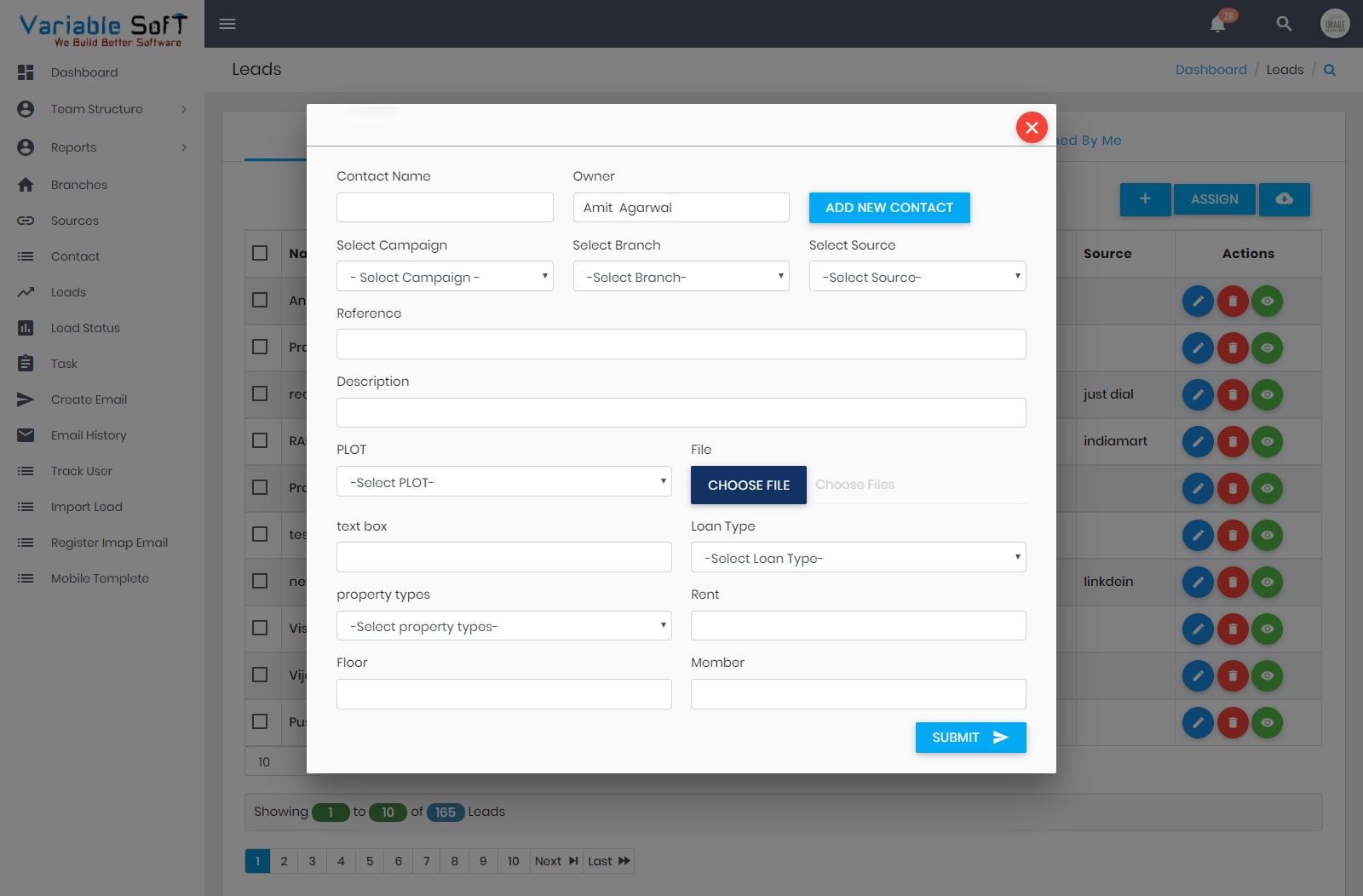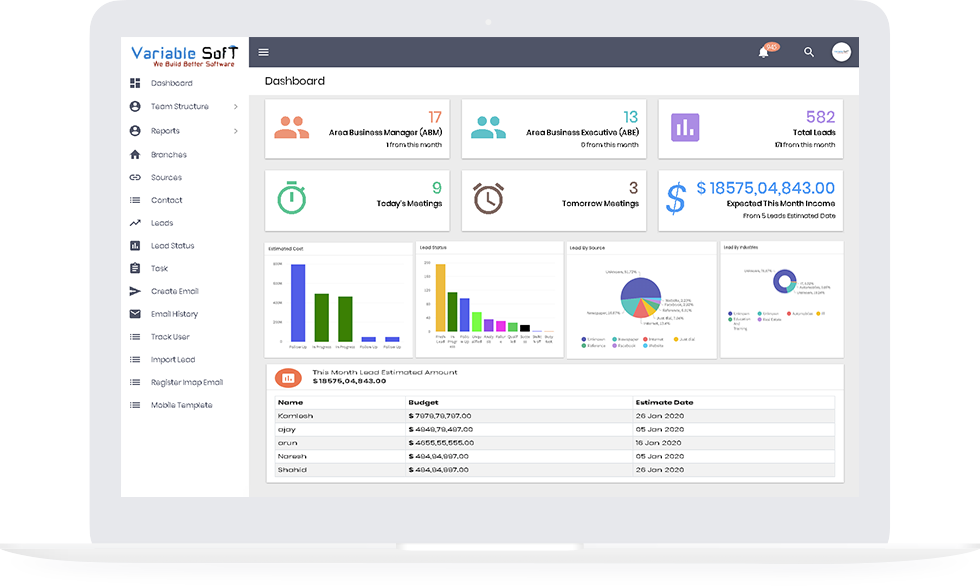No-code customizations
No-code customization is the same as their name like there is no need for code for customization. In developer language called “Configurations” not called customization. The No-code customization uses the configuration options available inbuilt into the CRM system.